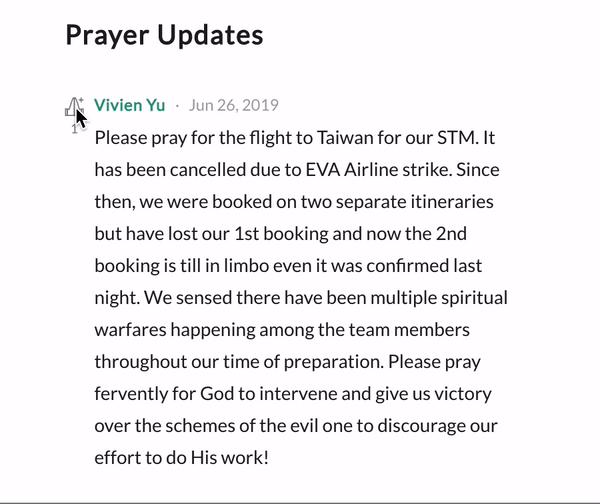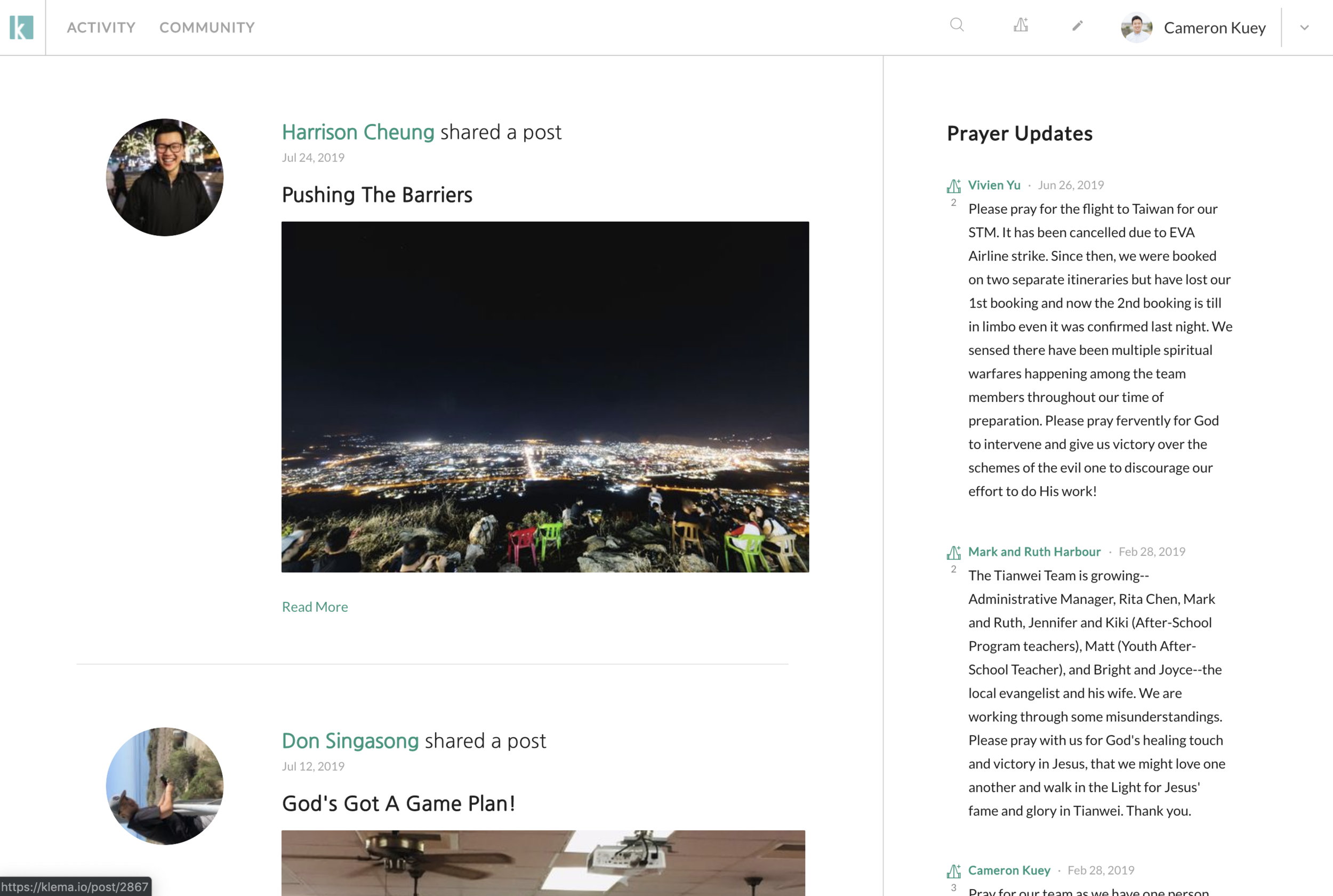CREATIVE PORTFOLIO
By Cameron Kuey
Since 2016, Cameron has been managing the 501(c)(3) Christian media non-profit organization, The Cultivation Project. Through this organization, Cameron and his team have provided video, graphics, and web services to over 50 churches and missionary teams around the globe. Cameron continues to do wedding photography and videography while managing The Cultivation Project.
Jump to:
Film Production
By Cameron Kuey
Short Documentary Video
Directed by: Cameron Kuey
Produced by: Josephine Sheu & Chinese Evangelical Church
Filmed by: Cameron Kuey & Oscar Tsai
Edited by: Cameron Kuey
This video above was created to raise support and awareness for a missionary team in Taiwan. For this project, we had to go full documentary style and could only bring what we could fit in our carry-on sized bags. My team (Josephine & Oscar) and I visited Alex & Kristi Tan for 3 full days and documented their daily life as they ministered to the locals and ran their basketball and English classes. After the trip, I sorted through the dozens of hours of footage and went through the process of cutting it down to a 5 minute story, which premiered at my church to about 500 people. The missionaries then used this video for their own website and social media channels and have used it to expand their support base.
Wedding Highlights Video
Since 2012, I have both filmed and photographed over 40 weddings. For wedding videography, I usually bring a crew of 2-3 people total to film with multiple cameras. As part of my packages, I provide a wedding highlights video and a wedding documentary video, which is an edited, full-day wedding video in chronological order.
Filmed by: Cameron Kuey & Josephine Sheu
Edited by: Cameron Kuey
Promotional Video
My home church is currently undergoing a major building project to expand the size of our church. My organization was asked to create a video to help promote this project and help our church understand the full picture of it. We were given the task of finding and interviewing church members of different ages, backgrounds, and languages.
Directed, Filmed & Edited by: Cameron Kuey
Produced by: Josephine Sheu
Typography & LAunch
I had the honor of creating an opening video for Sligo 2019, a giant Christian conference held in Ireland. This video premiered on the very first session of the conference and over 3,000 people viewed it. I used a blend of kinetic typography, stock footage, and a voiceover to create this video.
Directed & Produced by: Cameron Kuey
Edited by: Cameron Kuey
Stock Video by: www.Pexels.com
“About Us”
In 2018, my organization created a series of coffee shop documentaries to highlight the various Christian coffee shops in San Diego, CA. Our objective was to discover the heart behind these coffee shops, see the impact to their surround communities, and figure out what made them “Christian”.
Directed & Filmed by: Cameron Kuey
Produced by: Josephine Sheu
Edited by: Rebecca Dinglasan
View more of Cameron’s film production work at www.cultivationproject.org